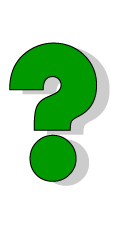
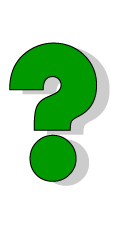
| Time Change Toshiba DK24, 56, 96 |
|
| Time Change Toshiba DK280, DK16, DK40, DK424i |
|
| Strata Link v.2.0 (Requires TAPI interface) | Download StrataLink Software |
| Telecom Management Software (Free) | Download TelcoMgr Software |
| Time Calculator (Free) | Download Calctime Software |
| Toshiba Phone Labeling Software (Free) | Download Desi Software |

| Standard Service: For Service, Monday - Friday, 8 AM - 5 PM, please call (800) 400-6245
|
| Emergency Service: 24 hour, 7 day a week emergency service in the Western United States, please call (800) 397-1201 |